One of the most confusing parts of font purchases (for both the customer and the seller) is the licensing. Not only do you need to choose the right license for your business needs, but you also need to be familiar with appropriate and inappropriate uses of the font under that specific license.
The last thing you want is a copyright issue on your hands, so make sure you always read the full license terms when you purchase a font.
Licensing is complex and can be different from foundry to foundry, but in this blog post I’ll be answering some common questions that are generally applicable in most cases.
What licenses are needed to use a certain font on printed products that would then be sold?
Generally, if it’s something you’re designing and cannot be customized by the customer or another user, a Desktop license will cover you.
If any control over the font or words leaves your own desktop, you’ll usually need a custom license. So if someone can download your stationery and input their own names, dates, etc. in the font, you’d need a custom license – Desktop won’t cover that. That basically gives them the benefits of using the font without licensing it themselves, and that’s a no-go.
But if the words on the stationery don’t change and are rasterized images, then a Desktop license is usually good.
If I’m using the typeface for my website and print, do I need two licenses?
Yep! If the font is used for any desktop programs (or any desktop-like programs, like Canva), you’ll need a Desktop license.
If the font is embedded on your site (for headers, body copy, etc.), you’ll need a Web license.
You don’t need a web license if you’re only using rasterized images of the font on your site (like your logo).
As a web designer, do you need a separate license for each client?
Yep! Different foundries have different rules, but generally you’ll need a license for each client.
An exception could be if you are the one hosting your client’s websites (i.e. they’re all under your Squarespace account, and you’re the one going in and making changes to them). In that case, you’d still need a license that covers the traffic for every site using the fonts (5 sites at 10k views/mo means you’d need a 100k views/mo license, or whatever level is above the 10k). This is the case for Creative Market’s web licensing.
This exception does not apply to Showit templates!!
How do font licenses work for Showit templates? Who buys – the designer or the client?
This is a tricky and controversial question! It’s going to differ from foundry to foundry, but here’s a general rule of thumb:
If you are putting the font into a template that can be edited by someone other than yourself, you need a custom license.
At Jen Wagner Co., you can purchase a Server license directly through me if you want to use any of my fonts for your Showit (or other editable) templates.
As far as who pays, that is also tricky.
There are a lot of Showit template designers who use fonts for promotional/demonstration purposes only and do not include them in the templates. In that case, the client purchases the appropriate license separately.
There are, however, many designers who would rather include the fonts in the template so the client doesn’t have to purchase something else. In this case, the designer pays (and you purchase a custom license directly from the foundry).
PS. These guidelines typically apply to other site templates as well (Squarespace, etc.), but Showit is the one I see the most these days!
As the website grows with more traffic or if I’d like to put out a product, what do you recommend?
Most of the time you’ll just need to go back to the foundry and purchase the appropriate license. For example, if you bought a 10k visits/mo Web license and your site grows beyond that, you’d go back and purchase the next level up. You might be able to get an upgrade discount depending on the foundry – doesn’t hurt to ask!
If you want to create products but only have a web license, you’ll need to purchase a desktop license.
What about using a font in a shared Google doc to match branding? Would that be covered by a desktop, webfont, or custom license?
You actually can only use Google fonts in Google docs, so you’re not able to upload custom fonts. If the only way to get the font in the Google doc is to rasterize it as an image (like your logo), it would remain uneditable and you’d just need a Desktop license.
I’ll stress it again – be sure to read the full terms of any license you purchase to make sure you are choosing the correct one.
Now you’ll have a better understanding of what to look for and how to purchase a font license that covers all of your business needs!
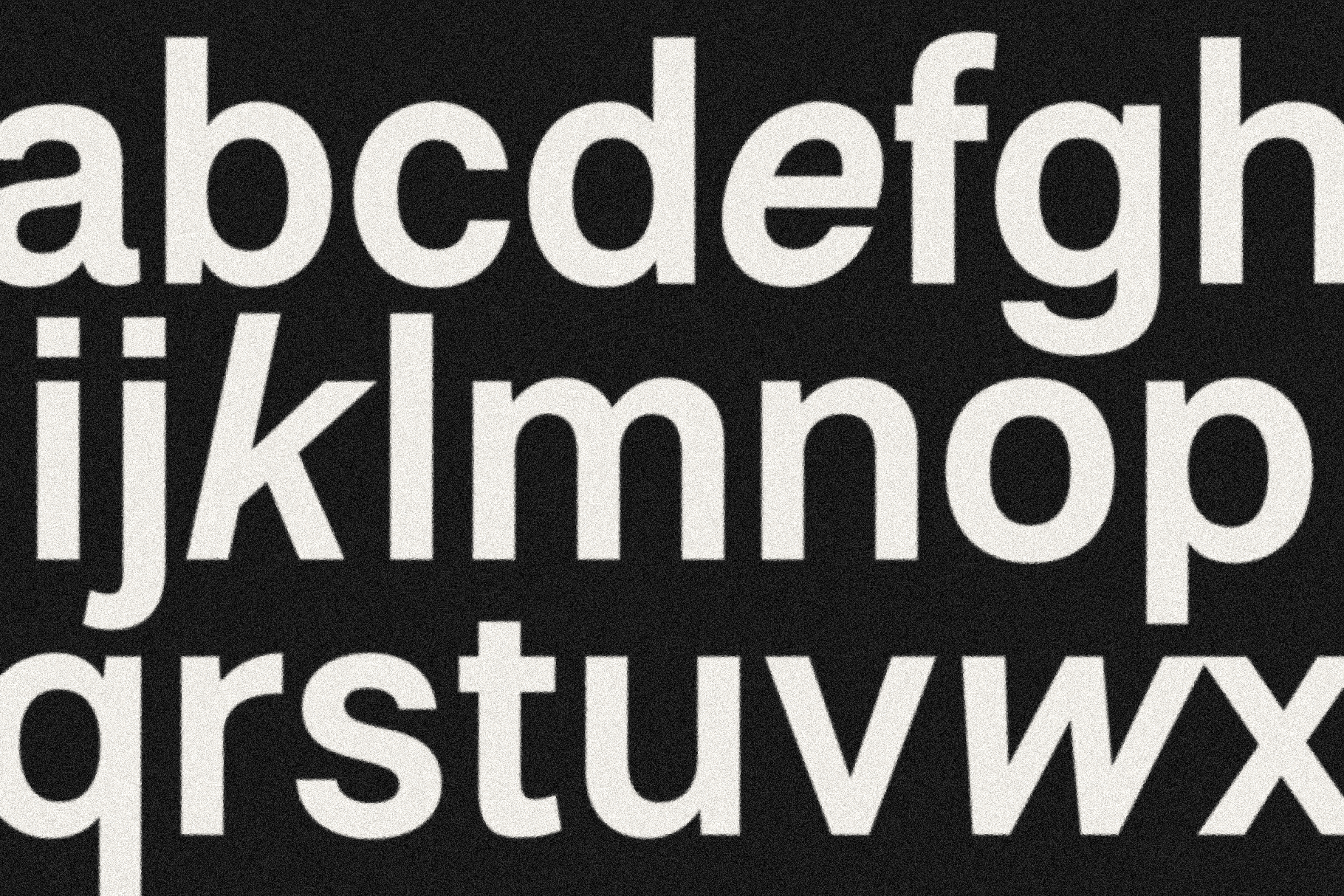



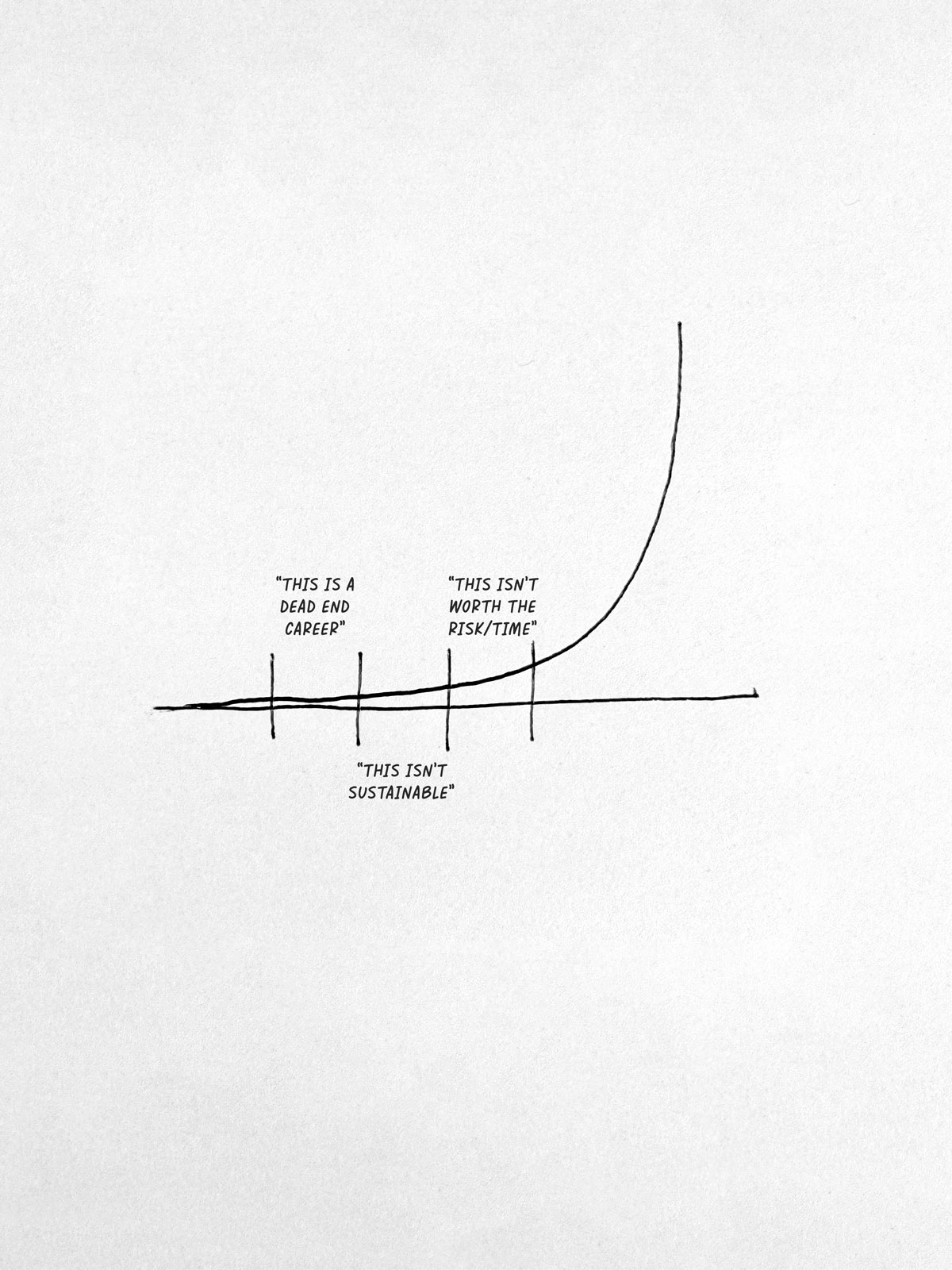
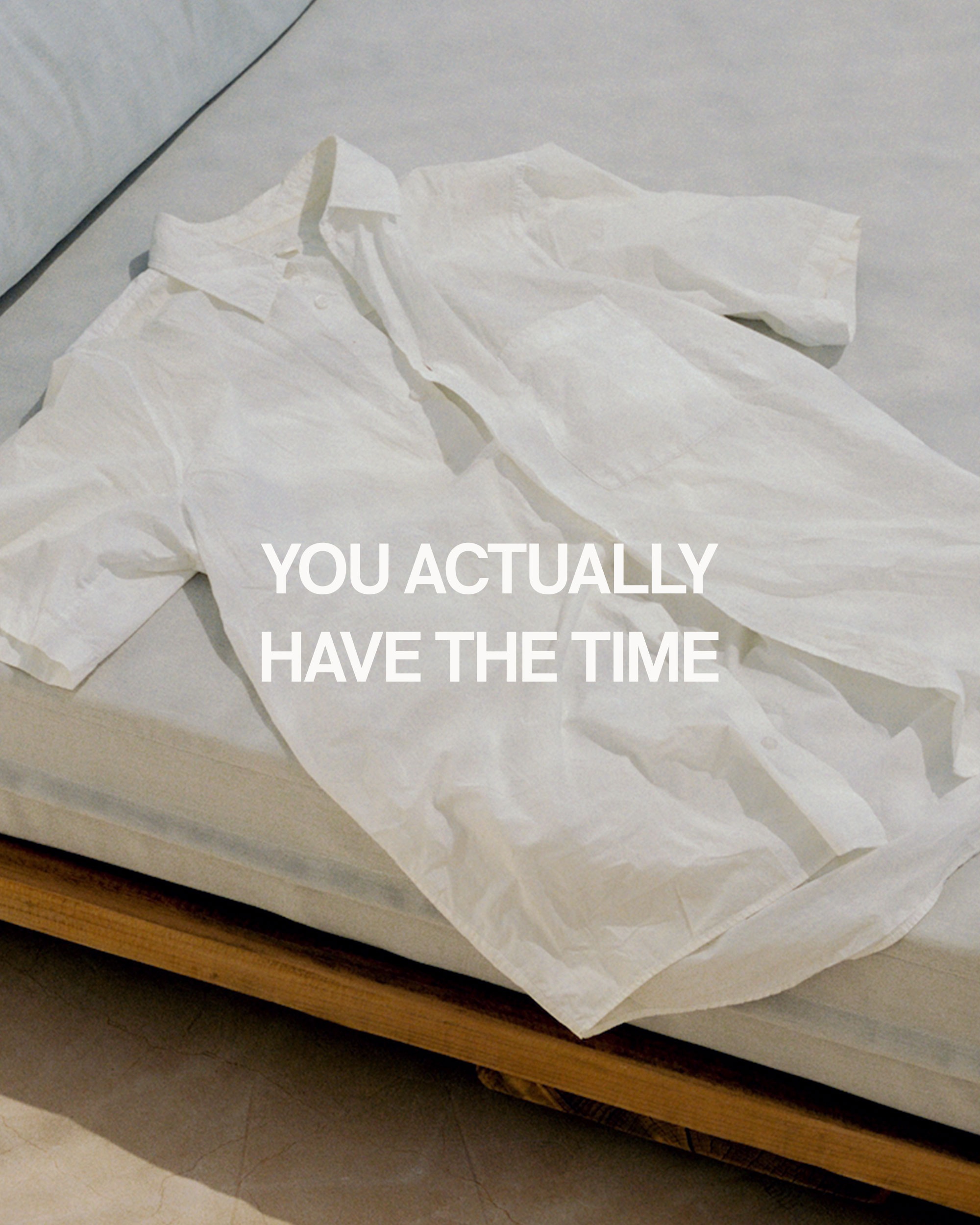
Comments +